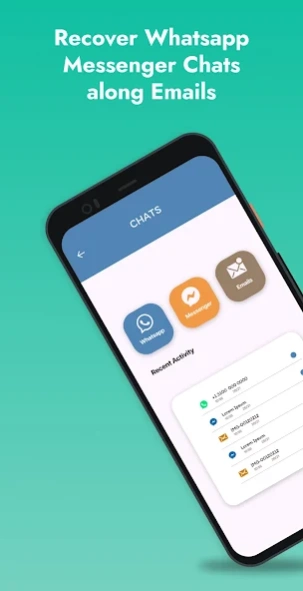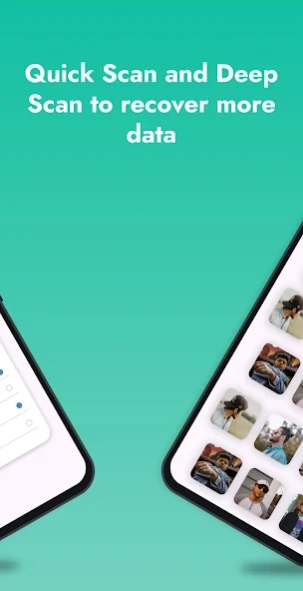Recycle bin recovery media 1.0.3
Free Version
Publisher Description
Recycle bin recovery media - Recycle bin app recovers and restore all type of deleted files very easily
Are you facing such problems like, I accidentally deleted my favorite photo or My toddler deleted my memorable videos with friends or My favorite song is removed by mistake?
How can I recover those files, photos, and videos on my android phone?
All these issues can be solved in one place and that is the recycle bin android application.
Recycle bin is an android application for those who lost their images, chats, and files from the phone. With this smart recycle bin app you can recover your chats and files immediately with ease. It also helps to recover files deleted previously to app installation and configuration by using the Deep scan feature.
This Trash box app is a quick and efficient way to undelete important documents and recover recently/previously deleted videos from an android device or SD card. Data recovery has never been that easier which is now with this recycle bin app.
Accidentally deleted files:- if you have deleted any document, photo, video, and file accidentally then free yourself from tension, it is quite simple to recover your deleted file, photo, document, etc. recycle bin app is a very fast tool to retrieve lost data.
Highlights
✔ Back up your Android apps, media files & more.
✔ See the history of WhatsApp calls
✔ Retrieve important files, recently or previously deleted apps, photos, and videos.
✔ Deleted video recovery, restored photos, or undelete any media.
✔ Deleted photo recovery tool - photo recovery with ease.
✔ No need to root your device.
Fantastic Features:-
● Quick Scan:- scan your phone with the quick scan and recover your recently deleted files, photos, etc, on time.
● Recover the deleted files:- Retrieve all by mistakenly deleted files in your phone with this best recovery app for android.
● WhatsApp chat recovery:- This find recycle bin app helps you to retrieve WhatsApp chats, messages. WhatsApp chat recovery app also recovers the call history of WhatsApp.
● Messenger chat recovery:- you can also recover the chats of Facebook messenger very easily in this chat recovery recycle bin app.
● Media recovery:- This app finds your deleted media file files like photos, videos, audio, etc, and recycles them in your storage.
● Backup your data:- Recoverit app keeps backup of your deleted data from phone storage, so you do not have to worry if you have this recycle bin in mobile.
● Instantly restore deleted apps:- Recoverit app retrieve deleted media files and restore them in the phone’s storage like they were never deleted, that’s why it’s the best photo recovery app.
● The freedom to make mistakes:- Recycle bin in mobile means that you have the freedom to make mistakes of deleting files from the phone and remove back the mistake by recovering those files through deleted video recovery app.
Permissions:-
Storage:-
This recycle bin app needs storage permission to recover and show files in your phone’s storage.
Notification listener:-
For recovering your lost data and chats, this app needs notification listener permission.
Way to use:-
Install the recycle bin in mobile and open it,
Click on the Get started button to proceed,
Allow the necessary permissions,
Choose the category from chats, documents, and media. (what you have to recover)
Now scan for finding files, you can use Quick & Deep scan both options.
Now select your files to be retrieved, and click on the Recover button to restore or delete for the permanent deletion.
About Recycle bin recovery media
Recycle bin recovery media is a free app for Android published in the System Maintenance list of apps, part of System Utilities.
The company that develops Recycle bin recovery media is Smarttechapps. The latest version released by its developer is 1.0.3.
To install Recycle bin recovery media on your Android device, just click the green Continue To App button above to start the installation process. The app is listed on our website since 2022-08-04 and was downloaded 0 times. We have already checked if the download link is safe, however for your own protection we recommend that you scan the downloaded app with your antivirus. Your antivirus may detect the Recycle bin recovery media as malware as malware if the download link to com.photovideo.recovery.videorecovery.diskrecovery.deleted.filerecovery.data.recovery is broken.
How to install Recycle bin recovery media on your Android device:
- Click on the Continue To App button on our website. This will redirect you to Google Play.
- Once the Recycle bin recovery media is shown in the Google Play listing of your Android device, you can start its download and installation. Tap on the Install button located below the search bar and to the right of the app icon.
- A pop-up window with the permissions required by Recycle bin recovery media will be shown. Click on Accept to continue the process.
- Recycle bin recovery media will be downloaded onto your device, displaying a progress. Once the download completes, the installation will start and you'll get a notification after the installation is finished.